Gatherings
Dandelion Gatherings are highly co-created gatherings typically lasting between 2 days – 2 weeks, for 20 – 200 people.
This feature was originally developed to support camps at European Burning Man events Nowhere and the Borderland, and has since been used for several standalone microburns, along with online-only unconferences.
Creating a gathering
Check out the video below, which does assume you have a Stripe account.
Dandelion Gatherings are highly co-created gatherings typically lasting between 2 days and 2 weeks, for 20 to 200 people.
This feature was originally developed to support camps at European Burning Man events, and has since been used for several standalone microburns, along with online-only unconferences.
Click 'Create a gathering' to get started.
Enter the name of the gathering.
Choose from three access modes: Anyone with the link can join, People must apply to join, and Invitation-only.
Let's go with 'People must apply to join'.
We can then set the questions for the application form.
Let's also enable supporters, and set a magic number. When an application gets this many proposers plus supporters, with at least one proposer, it will be automatically accepted.
Under the Payments tab, we'll enter our Stripe API keys so we can accept payments.
OK, that'll do for now. We go to the final tab and click 'Create gathering'.
Under 'Members', we can see the current list of members.
Under 'Applications', we can see outstanding applications and the application link. Let's preview the application form.
This is what we see once someone has applied. We can click Propose to act as a proposer for this application.
In the 'Choose and Pay' section, let's add a low income tier.
Provide the tier name, capacity and cost.
After adding Standard and Higher income tiers also, it will look like this.
If we then click to join the Standard tier, we see a request for payment.
OK, now let's create a Timetable.
We create some time slots and spaces. Rows are for time slots, and columns are for spaces.
Next let's propose an activity.
Schedule the activity by dragging it onto the timetable.
Finally, let's create a Rota.
We'll create some time slots and roles. Rows are for time slots, and columns are for roles.
Click 'Sign up' to sign up to a shift.
That completes the brief tour of Dandelion's Gatherings feature. Happy co-creating!
Gathering or Event?
| Gatherings | Events |
|---|---|
| Highly participatory/co-created/horizontal, without much sense of hierarchy | Typically have one or more facilitators/hosts that are clearly leading the event |
| Request contributions towards costs | Sell tickets |
| Can create Teams to discuss different aspects of the gathering | Have a single discussion box |
It can also work to use both: you can sell tickets to an Event, and choose to automatically add anyone that buys a ticket to one of your Gatherings.
Gathering access
You can choose from three access modes: Anyone with the link can join, People must apply to join, and Invitation-only. If you select People must apply to join, you will be able to define the questions people are asked on the application form.
Applications
Applications can be seen and voted on by all existing members. You can choose to have just one vote type, Proposers, or two, Proposers and Supporters.
The ‘magic number’ is the number of proposers + supporters required for an application to be accepted. (Note applications must always have at least one proposer to pass.) The magic number can be specified in the gathering settings, or you can choose to allow all members of the gathering to suggest a magic number, and use the median.
Features
There are 6 optional features of gatherings that can be enabled or disabled according to your needs:
- Choose & Pay: Allow people to select and pay for core costs, accommodation and transport
- Teams: Create Slack/Facebook-like channels to organise different aspects of the gathering
- Timetables: Co-create unconference-style timetables of workshops and activities
- Shifts: Allow people to sign up for shifts, for example cooking, washing or community care
- Inventory: Allow people to list useful items and take responsibility for bringing them
- Budget: Show a live and transparent budget of the gathering's finances
Still need support? Get in touch via email