Organisations
Creating an organisation
Click Organisations > Create an organisation in the sidebar. Provide the basic details for the organisation and click Save and continue. You will then notice a new dropdown for your organisation containing further admin options at the top of the main window.
Payments
To accept payments for tickets to events created under the organisation, you must add either Stripe or Coinbase Commerce details to your organisation.
Mailgun
If you'd like to use Dandelion's mailer to email everyone following your organisation, or people following your organisation's activities and local groups, you'll need to link a Mailgun account. (You can email all attendees of an event without providing these details.)
Please note that creating a new domain on Mailgun is a fairly involved process.
Recognising monthly donors
Provide a GoCardless access token and/or Patreon API key, and people with active subscriptions will be recognised as monthly donors/members of the organisation.
Activities
Activities are used for bundling families of similar events. To create a new activity, go to the organisation dropdown and click Activities, then Create an activity.
If an activity is marked as application-only, only followers of the activity are able to buy tickets, and people can only become followers by having an application accepted.
Local groups
To create a new local group, go to the organisation dropdown and click Local groups, then Create a local group.
When people that have provided a location follow your organisation, they are added to all relevant local groups.
The Geometry field of a local group accepts a GeoJSON polygon created via https://geojson.io/. (Copy and paste the contents of the box on the right.)
Still need support? Get in touch via email